Get Excited About Coding!

Coding is a very exciting and rewarding hobby. Once you figure out how to code, you can make virtually anything you can think of! However, it does have a very steep learning curve. You have to make sure to stay motivated and not slack off. And most importantly, make sure to keep practicing! Programming is a skill, and the only way you will get better at it is if you practice the things you learned.
Today, your goal is the set up your virtual coding environment. There are many code editors with many features that can make coding easier for you. My personal favorite is VS Code, but for the sake of this course and keeping things simple, I recommend using Replit. It is a web-based code editor, so you won't have to download anything and so you can code on any device, not just a computer.
So go to Replit and make an account if you don't have one. This is what your homepage will look like when you log in:
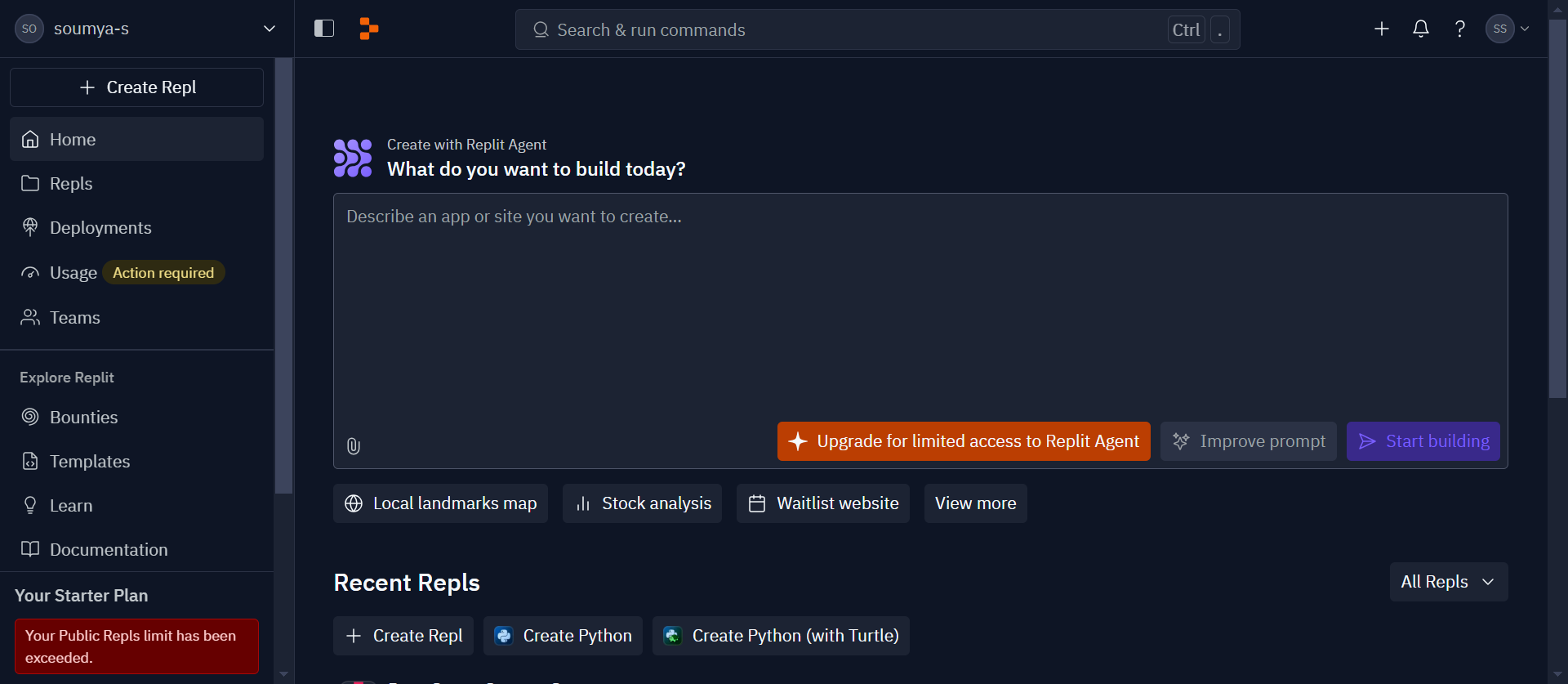
Click on "Create Repl", go to the tab that says "Choose a Template" and search for "Python(with Turtle)".
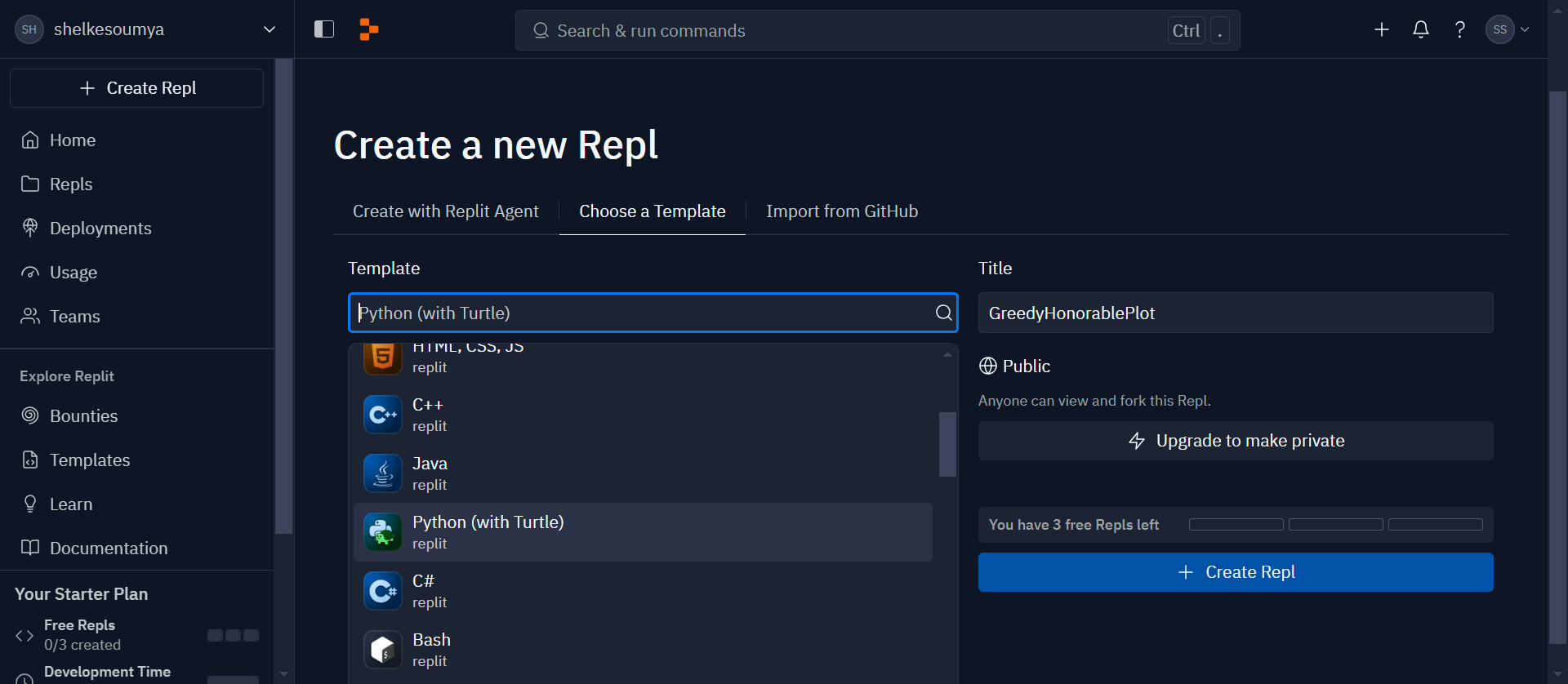
Then just give it a title and hit "Create Repl". It will open a code environment for you, that should look like this:
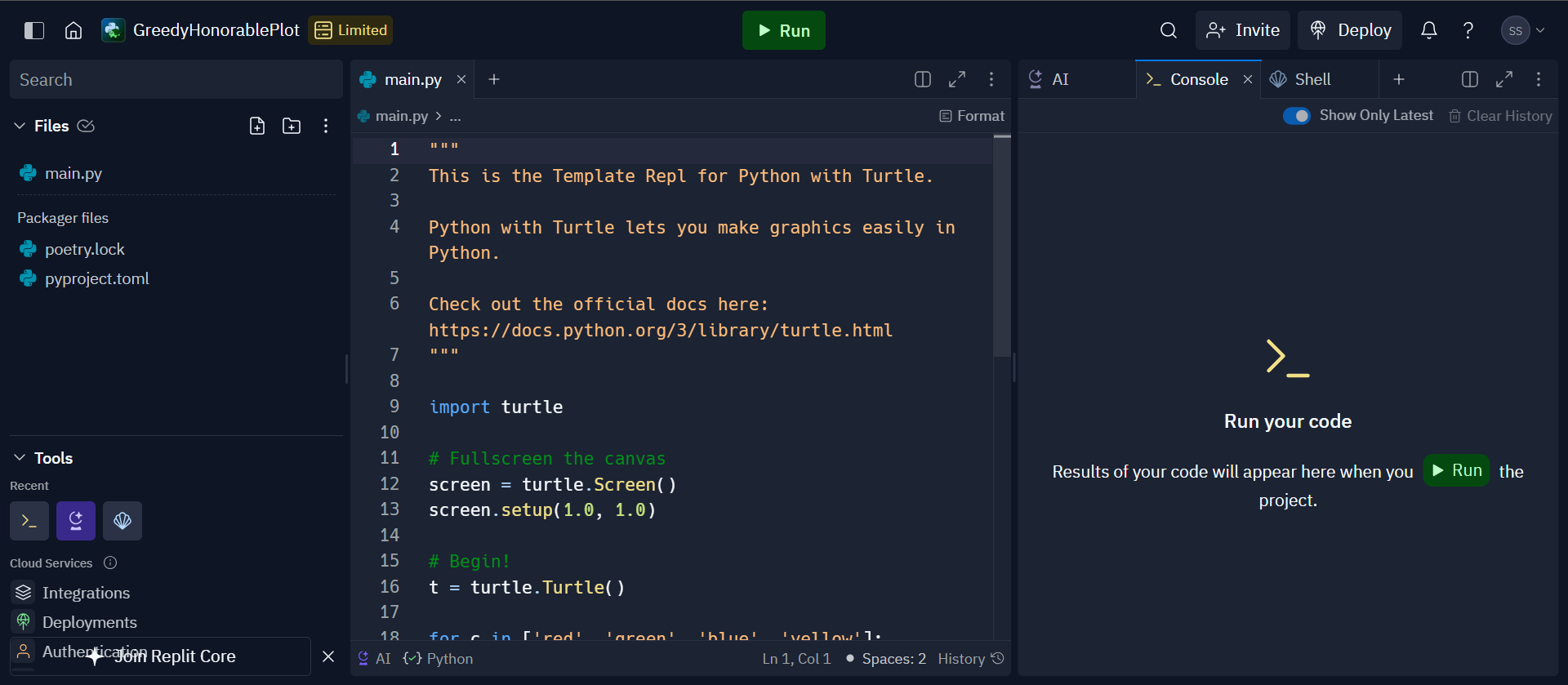
Go through the little tour and experiment with the features. Replit only allows you to make three Repls in the free account, so we are going to make all of our code files in the same Repl. Because of this, you won't be able to use the "Run" button to run your code. You will need to run your files fron the shell by typing "python file_name.py"(replacing file_name with the name of your file). If you can't find the shell, look at the panel on the left-hand side of the screen. There should be a button to open the shell there, look for the button with the picture of a shell on it. Here is what your codespace should look like when you have it set up, with your code-editor in the middle and your shell window and output window on the right-hand side of the screen.
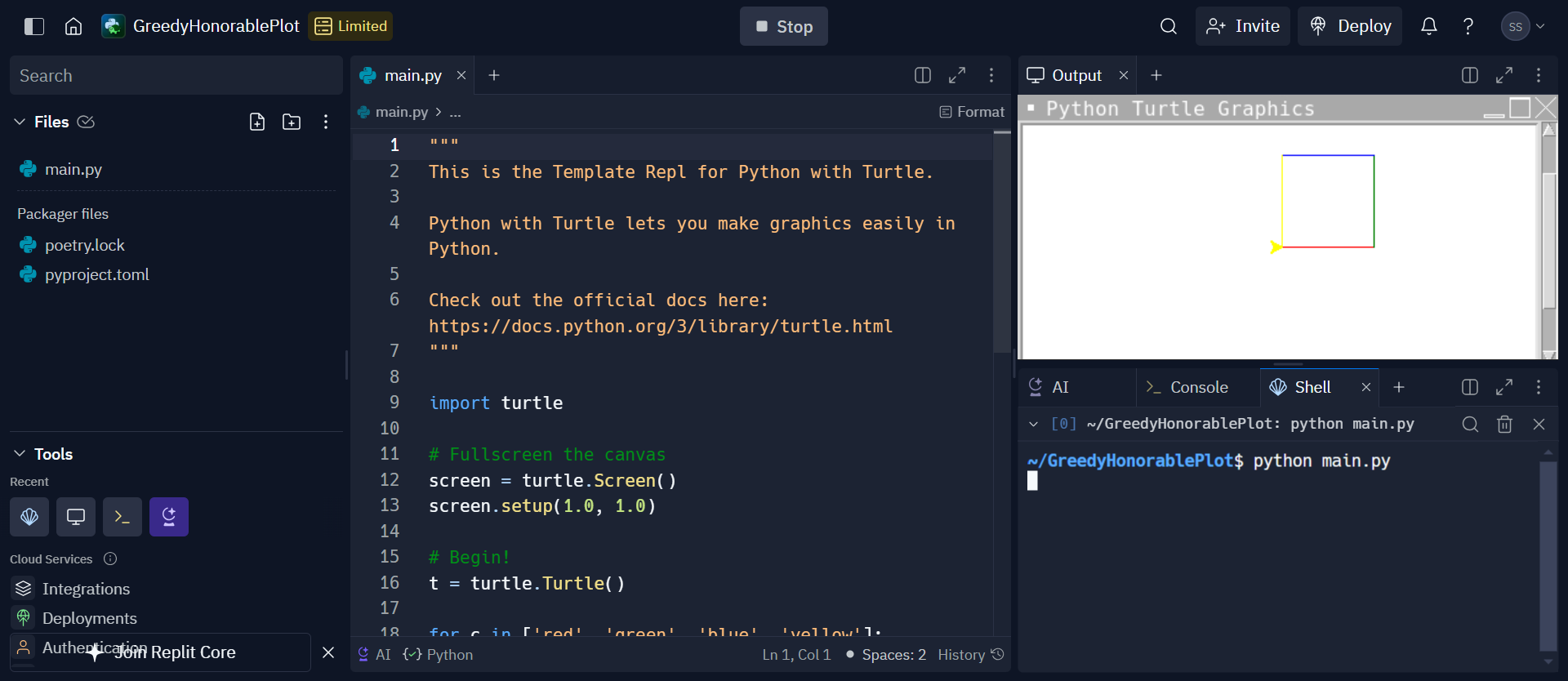
Now that your code environment is set up, you can write your first program! Open a new file in your
Replit, and give it a name, making sure to end with .py so that Replit knows its a Python file. In it,
type print("hello world"). Go to your shell and run the file by typing python file_name.py.
In your shell, you should see the words "hello world" show up.
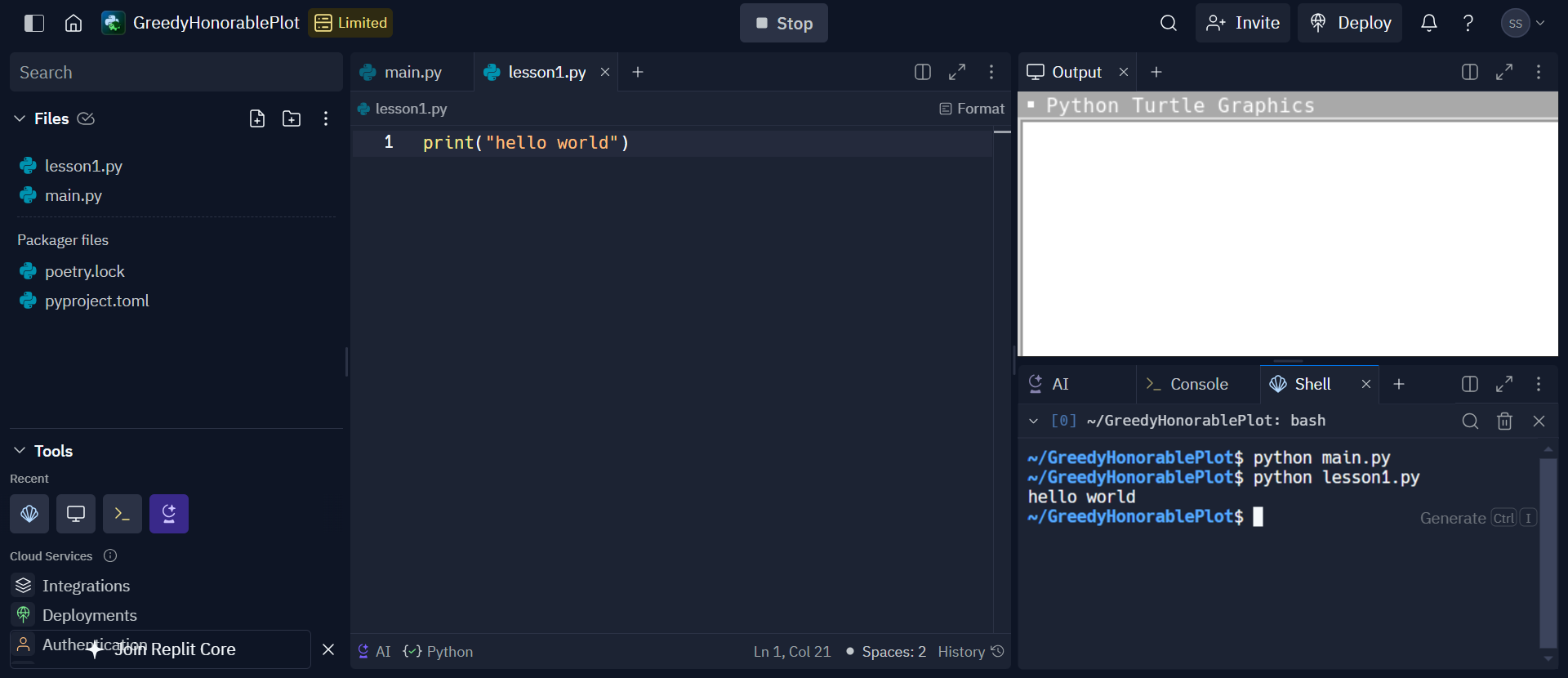
Now you have written your first Python program! Below are some resources if you had trouble with anything that was covered today